Please Enter your username and password in the spaces below.

Please select Trust so you can access the Wi-Fi.
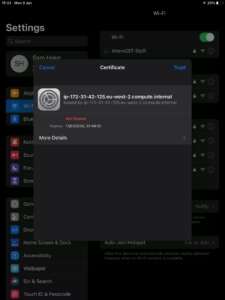
Please Enter your username in the under identity and password in the spaces below.
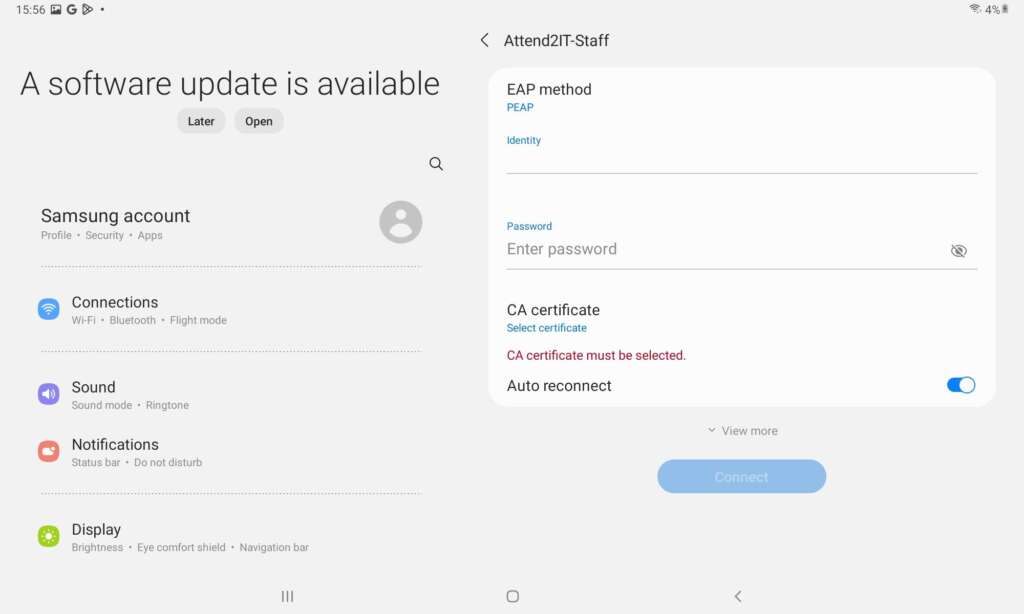
Please select the drop down menu and then select Don’t validate. this will allow you to hit Connect to access the Wi-Fi.
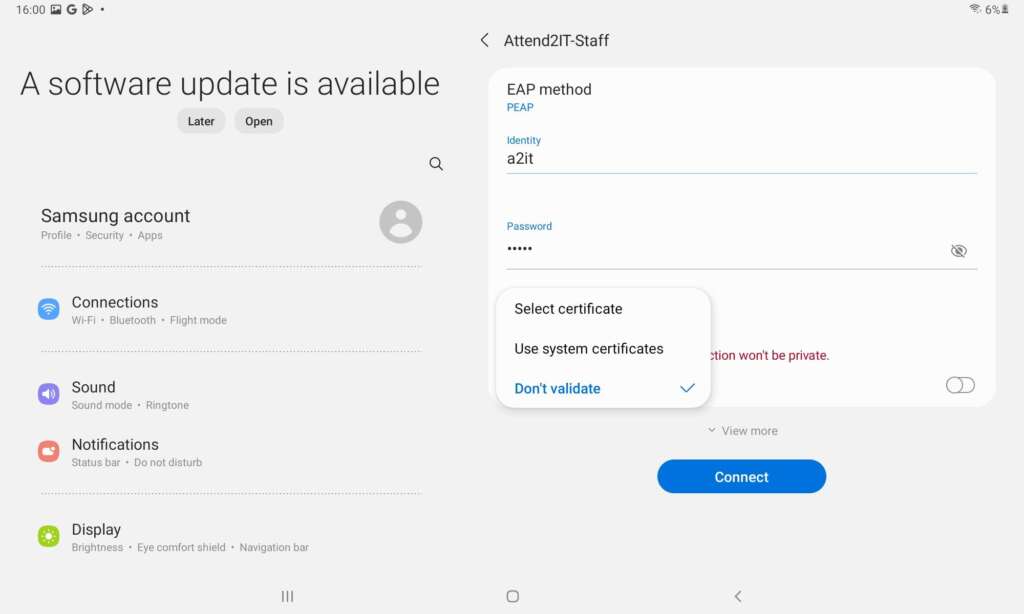
Please Enter your username and password in the spaces below.
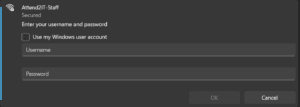
Please select Connect so you can access the Wi-Fi.
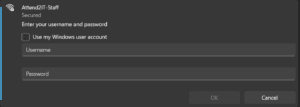
When joining an Attend2it network please ensure your device is running on IOS 12.1.0/Windows 10 20H2 – 10.0.19042.572 or newer.

